Microsoft Teams Demo
Add a strong one liner supporting the heading above and giving users a reason to click on the button below.
Phone: +65 6993 9006
Microsoft Teams-Stay connected and access shared content any time to learn, plan, and innovate—together.
Now more than ever, video conferencing has become a huge part of our daily life and work.
At Microsoft, privacy and security are never an afterthought.
Share your opinion and your personality. Send gifs, stickers, and emojis in a group chat or in one-to-one messages.
Never yell “who just joined?!” ever again. Use Teams calling, Phone System, Calling Plan, or Direct Routing to take the stress out of conference calls.
Never do that frantic, searching-for-files thing ever again. In Teams, you can access, share, and edit Word docs, PowerPoint, and Excel files in real-time.
Instantly go from group chat to video conference with the touch of a button. Teams of 10 or 10,000 can meet in one place, no matter how many places they’re in.
share their desktop screens, including files, in real time during Teams calls, video meetings or Chat.
Microsoft Teams is cloud-based team collaboration software that is part of the Microsoft 365 and Office 365 suite of applications. Teams is replacing other Microsoft-operated business messaging and collaboration platforms, including Skype for Business and Microsoft Classroom. Teams is Cloud based, so that means it can be accessed anywhere using a laptop/desktop or any Android or iOS mobile devices.
Add a strong one liner supporting the heading above and giving users a reason to click on the button below.
Teams is more than just Microsoft’s take on chat, communications and video meetings. It’s a hub for collaboration that covers file sharing, business process automation and a workspace that puts apps and information where you’ll be talking about work.
Let’s start with the Microsoft Teams features that drive results for your entire team.
Share files, coauthor, and edit content simultaneously. Automatically save everyone’s changes and ideate together in the Microsoft Whiteboard app.
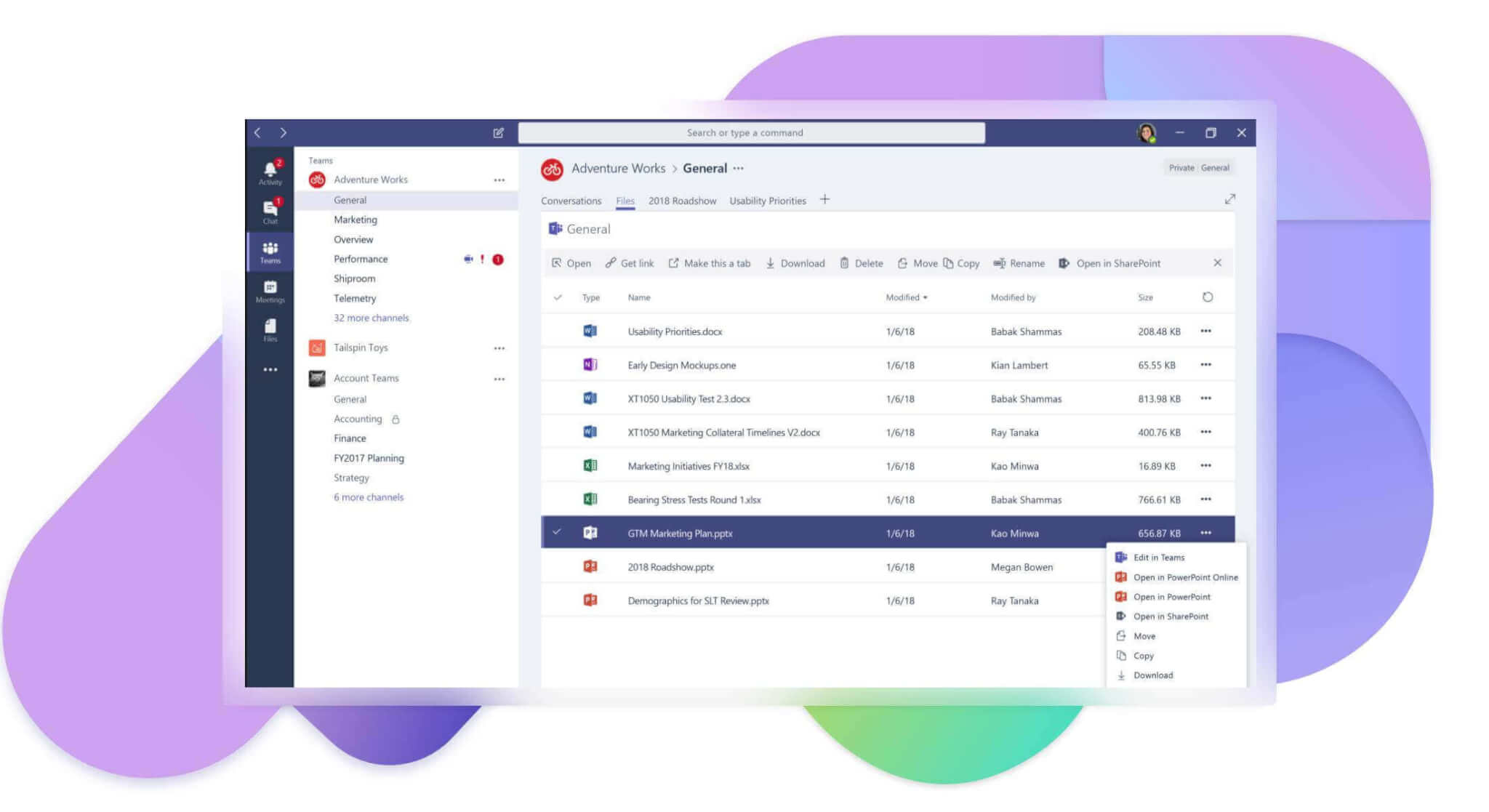
Your employees can collaborate, co-author and edit documents within the Teams application which allows them to seamlessly work on the same documents at the same time. Easily store, access, and discover your individual and shared work files in Microsoft 365, including Microsoft Teams, from all your devices. Your offline edits will automatically sync next time you connect.
Store chat data at rest in a specified location with multi-geo capabilities and control where your core customer data is stored.
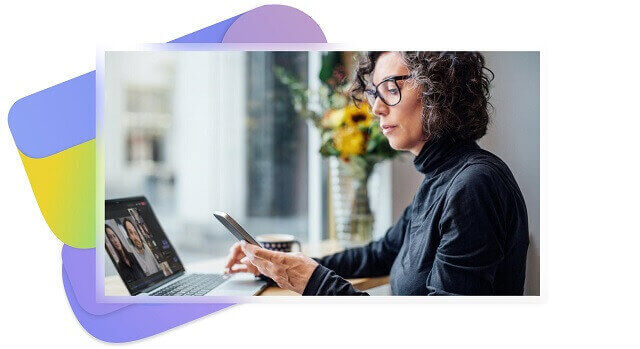
WhatsApp us